Dodge Charger: CLIMATE CONTROLS / Climate Voice Commands
Dodge Charger 2011-2026 Owner's Manual / GETTING TO KNOW YOUR VEHICLE / CLIMATE CONTROLS / Climate Voice Commands
Adjust vehicle temperatures hands-free and keep everyone comfortable while you keep moving ahead.
Push the VR button. After the beep, say one of the following commands:
- “Set the driver temperature to 70 degrees”
- “Set the passenger temperature to 70 degrees”
TIP:
Voice Command for Climate may only be used to adjust the interior temperature of your vehicle. Voice Command will not work to adjust the heated seats or steering wheel if equipped.
 Automatic Temperature Control (ATC)
Automatic Temperature Control (ATC)
Automatic Operation
Push the AUTO button on the faceplate, or the AUTO button on the touchscreen
on the Automatic Temperature Control (ATC) Panel...
 Operating Tips
Operating Tips
NOTE:
Refer to the chart at the end of this section for suggested control settings
for various weather conditions.
Summer Operation
The engine cooling system must be protected with a high-quality antifreeze coolant
to provide proper corrosion protection and to protect against engine overheating...
Other information:
Dodge Charger 2011-2026 Owner's Manual: Lap/Shoulder Belt Untwisting Procedure
Use the following procedure to untwist a twisted lap/shoulder belt. Position the latch plate as close as possible to the anchor point. At about 6 to 12 inches (15 to 30 cm) above the latch plate, grab and twist the seat belt webbing 180 degrees to create a fold that begins immediately above the latch plate...
Dodge Charger 2011-2026 Owner's Manual: Ignition Park Interlock
This vehicle is equipped with an Ignition Park Interlock which requires the transmission to be in PARK before the ignition can be turned to the OFF mode. This helps the driver avoid inadvertently leaving the vehicle without placing the transmission in PARK...
Categories
- Manuals Home
- Dodge Charger Owners Manual
- Dodge Charger Service Manual
- To Disarm The System
- Headlight Switch
- ELECTRIC POWER STEERING
- New on site
- Most important about car
Manual Front Seat Forward/Rearward Adjustment
Some models may be equipped with a manual front passenger seat. The seat can be adjusted forward or rearward by using a bar located by the front of the seat cushion, near the floor.
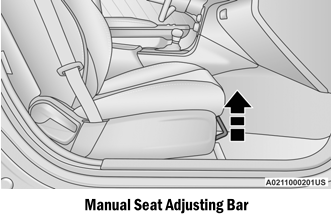
Copyright © 2026 www.docharger.org
