Dodge Charger: ANDROID AUTO™ & APPLE CARPLAY® — IF EQUIPPED / Maps
 Push and hold the Voice Recognition
(VR) button on the steering wheel until the beep or tap the Microphone icon to ask
Google to take you to a desired destination by voice. You can also touch the Navigation
icon in Android Auto™ to access other navigation apps.
Push and hold the Voice Recognition
(VR) button on the steering wheel until the beep or tap the Microphone icon to ask
Google to take you to a desired destination by voice. You can also touch the Navigation
icon in Android Auto™ to access other navigation apps.
While using Android Auto™, Google Maps™ provides voice-guided:
- Navigation
- Live traffic information
- Lane guidance
For further information, refer to www.android.com/auto/ (US) or https:// www.android.com/intl/en_ca/auto/ (Canada).
For further information on the navigation function, please refer to https:// support.google.com/android or https:// support.google.com/androidauto/.
 Android Auto™
Android Auto™
Use this QR code to access your digital experience.
Android Auto™ is a feature of your Uconnect system, and your Android™ 5.0 or
higher powered smartphone with a data plan, that allows you to project your smartphone
and a number of its apps onto the touchscreen radio display...
 Music and Communication
Music and Communication
Music
Android Auto™ allows you to access,
stream, and play your favorite music with apps like Google Play Music, iHeartRadio,
Spotify, and any audio playable application...
Other information:
Dodge Charger 2011-2026 Owner's Manual: UNIVERSAL GARAGE DOOR OPENER (HOMELINK®)
HomeLink® replaces up to three hand-held transmitters that operate devices such as garage door openers, motorized gates, lighting, or home security systems. The HomeLink® unit is powered by your vehicles 12 Volt battery. The HomeLink® buttons that are located in the overhead console or sunvisor designate the three different HomeLink® channels...
Dodge Charger 2011-2026 Owner's Manual: BRAKE SYSTEM
Your vehicle is equipped with dual hydraulic brake systems. If either of the two hydraulic systems loses normal capability, the remaining system will still function. There will be some loss of overall braking effectiveness. This may be evident by increased pedal travel during application, greater pedal force required to slow or stop, and potential activation of the Brake Warning Light...
Categories
- Manuals Home
- Dodge Charger Owners Manual
- Dodge Charger Service Manual
- SERVICING AND MAINTENANCE
- How To Use Remote Start
- PARKING BRAKE
- New on site
- Most important about car
Illuminated Vanity Mirrors
To access an illuminated vanity mirror, flip down one of the visors and lift the cover.
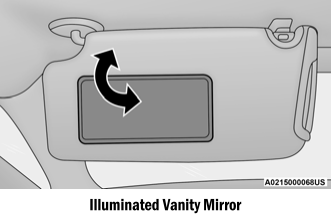
Sun Visor “Slide-On-Rod” Feature — If Equipped
The sun visor “Slide-On-Rod” feature allows for additional flexibility in positioning the sun visor to block out the sun.
Fold down the sun visor. Unclip the visor from the corner clip. Pivot the sun visor toward the side window. Extend the sun visor for additional sun blockage.