Dodge Charger: MULTIMEDIA / ANDROID AUTO™ & APPLE CARPLAY® — IF EQUIPPED
Dodge Charger 2011-2026 Owner's Manual / MULTIMEDIA / ANDROID AUTO™ & APPLE CARPLAY® — IF EQUIPPED
- Android Auto™
- Maps
- Music and Communication
- Apps, Android Auto™ Voice Command
- Apple CarPlay®
- Android Auto™ And Apple CarPlay® Tips And Tricks
 Things You Should Know About Uconnect Phone
Things You Should Know About Uconnect Phone
Voice Command
For the best performance:
Always wait for the beep before speaking
Speak normally, without pausing, just as you would speak to a person sitting
a few feet/ meters away from you
Ensure that no one other than you is speaking during a voice command period
Low-To-Medium Blower Setting
Low-To-Medium Vehicle Speed
Low Road Noise
Smooth Road Surface
Fully Closed Windows
Dry Weather Conditions
WARNING!
ALWAYS drive safely with your hands on the wheel...
 Android Auto™
Android Auto™
Use this QR code to access your digital experience.
Android Auto™ is a feature of your Uconnect system, and your Android™ 5.0 or
higher powered smartphone with a data plan, that allows you to project your smartphone
and a number of its apps onto the touchscreen radio display...
Other information:
Dodge Charger 2011-2026 Owner's Manual: Climate Voice Commands
Adjust vehicle temperatures hands-free and keep everyone comfortable while you keep moving ahead. Push the VR button. After the beep, say one of the following commands: “Set the driver temperature to 70 degrees” “Set the passenger temperature to 70 degrees” TIP: Voice Command for Climate may only be used to adjust the interior temperature of your vehicle...
Dodge Charger 2011-2026 Owner's Manual: Infant And Child Restraints
Safety experts recommend that children ride rear-facing in the vehicle until they are two years old or until they reach either the height or weight limit of their rear-facing child restraint. Two types of child restraints can be used rear-facing: infant carriers and convertible child seats...
Categories
- Manuals Home
- Dodge Charger Owners Manual
- Dodge Charger Service Manual
- High/Low Beam Switch, Automatic High Beam — If Equipped
- Service Tire Pressure System Warning
- Blind Spot Monitoring (BSM) — If Equipped
- New on site
- Most important about car
WINDSHIELD WIPERS AND WASHERS
The windshield wiper/washer controls are located on the multifunction lever on the left side of the steering column. The front wipers are operated by rotating a switch, located on the end of the lever.
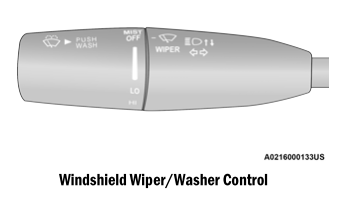
Copyright © 2026 www.docharger.org
