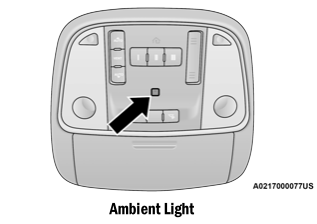Dodge Charger: UCONNECT MODES / Phone Mode. Overview
Overview
Uconnect Phone is a voice-activated, hands-free, in-vehicle communications system. It allows you to dial a phone number with your mobile phone.
The feature supports the following:
Voice Activated Features
- Hands-Free dialing via Voice (“Call John Smith Mobile” or “Dial 248-555-1212”).
- Hands-Free text-to-speech listening of your incoming SMS messages.
- Hands-Free Text Message Replying: Forward one of 18 predefined SMS messages to incoming calls/text messages.
- Redialing last dialed numbers (“Redial”).
- Calling Back the last incoming call number (“Call Back”).
- Viewing call logs on screen (“Show Incoming Calls,” “Show Outgoing Calls,” “Show Missed Calls,” or “Show Recent Calls”).
- Searching Contacts phone number (“Search for John Smith Mobile”).
Screen Activated Features
- Dialing via Keypad using touchscreen.
- Viewing and Calling contacts from Phone- books displayed on the touchscreen.
- Setting Favorite Contact phone numbers so they are easily accessible on the Main Phone screen.
- Viewing and Calling contacts from Recent Call logs.
- Reviewing your recent Incoming SMS Messages.
- Pairing up to 10 phones/audio devices for easy access to connect to them quickly.
NOTE:
Your phone must be capable of SMS messaging via Bluetooth® for messaging features to work properly.
Your mobile phone’s audio is transmitted through your vehicle’s audio system; the system will automatically mute your radio when using the Uconnect Phone.
For Uconnect customer support:
- US visit UconnectPhone.com or call 877-855-8400
- Canada visit UconnectPhone.com or call 800-465-2001 (English) or (French) call 800-387-9983
Uconnect Phone allows you to transfer calls between the system and your mobile phone as you enter or exit your vehicle and enables you to mute the system's microphone for private conversation.
WARNING!
ALWAYS drive safely with your hands on the steering wheel. You have full responsibility and assume all risks related to the use of the Uconnect features and applications in this vehicle. Only use Uconnect when it is safe to do so. Failure to do so may result in an accident involving serious injury or death.
The Phone feature is driven through your Bluetooth® “Hands-Free Profile” mobile phone. Uconnect features Bluetooth® technology — the global standard that enables different electronic devices to connect to each other without wires or a docking station. Ensure you phone is turned on with Bluetooth® active and has been paired to the Uconnect system. Up to 10 mobile phones or audio devices are allowed to be linked to the system. Only one linked (or paired) mobile phone and one audio device can be used with the system at a time.
Phone Button
The Phone button  on your steering
wheel is used to get into the Phone Mode and make calls, show recent, incoming or
outgoing calls, view phonebook, etc. When you push the button you will hear a BEEP.
The BEEP is your signal to give a command.
on your steering
wheel is used to get into the Phone Mode and make calls, show recent, incoming or
outgoing calls, view phonebook, etc. When you push the button you will hear a BEEP.
The BEEP is your signal to give a command.
Voice Command Button
The Voice Command button  on your
steering wheel is only used for “barge in” and when you are already in a call or
want to make another call.
on your
steering wheel is only used for “barge in” and when you are already in a call or
want to make another call.
The button on your steering wheel is also used to access the Voice Commands for the Uconnect Voice Command features if your vehicle is equipped.
 Types of Media Modes
Types of Media Modes
USB Mode
Overview
USB Mode is entered by either inserting a USB device into the USB port or by
selecting the USB button on the left side of the touchscreen, or the Source Select/Select
Source button and then selecting USB 1 or 2 (if equipped)...
 Phone Operation
Phone Operation
Operation
Voice commands can be used to operate the Uconnect Phone and to navigate its
menu structure. Voice commands are required after most Uconnect Phone prompts...
Other information:
Dodge Charger 2011-2026 Owner's Manual: USB/AUX Control
This feature allows an external USB device to be plugged into the USB port. Plugging in a smartphone device to a USB port may activate Android Auto™ or Apple CarPlay® features, if equipped. For further information, refer to “Android Auto™” or “Apple CarPlay®” in the Owner’s Manual Supplement...
Dodge Charger 2011-2026 Owner's Manual: Programming HomeLink® To A Miscellaneous Device, Reprogramming A Single HomeLink® Button
Programming HomeLink® To A Miscellaneous Device Follow the procedure on programming HomeLink® to a garage door opener. Be sure to determine if the device has a rolling code, or non-rolling code before beginning the programming process. NOTE: Canadian radio frequency laws require trans- mitter signals to time-out (or quit) after several seconds of transmission, which may not be long enough for HomeLink® to pick up the signal during programming...
Categories
- Manuals Home
- Dodge Charger Owners Manual
- Dodge Charger Service Manual
- Blind Spot Monitoring (BSM) — If Equipped
- Opening And Closing The Trunk
- Jump Starting Procedure
- New on site
- Most important about car
Ambient Light — If Equipped
The overhead console is equipped with an ambient light feature. This light illuminates for improved visibility of the floor and center console area.