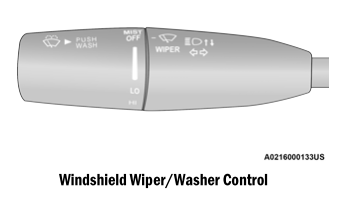Dodge Charger: WINDSHIELD WIPERS AND WASHERS / Rain Sensing Wipers — If Equipped
This feature senses rain or snowfall on the windshield and automatically activates the wipers. Rotate the end of the multifunction lever to one of four detent positions to activate this feature.
The sensitivity of the system can be adjusted with the multifunction lever. Wiper delay position one is the least sensitive, and wiper delay detent position four is the most sensitive.
Wiper delay position three should be used for normal rain conditions.
NOTE:
- The Rain Sensing feature will not operate when the wiper switch is in the low or high-speed position.
- The Rain Sensing feature may not function properly when ice, or dried salt water is present on the windshield.
- Use of Rain-X or products containing wax or silicone may reduce Rain Sensing perfor- mance.
- The Rain Sensing feature can be turned on and off using the Uconnect system.
The Rain Sensing system has protection features for the wiper blades and arms, and will not operate under the following conditions:
- Low Ambient Temperature — When the igni- tion is first placed in the ON position, the Rain Sensing system will not operate until the wiper switch is moved, vehicle speed is greater than 3 mph (5 km/h), or the outside temperature is greater than 32°F (0°C).
- Transmission In NEUTRAL Position — When the ignition is ON, and the automatic trans- mission is in the NEUTRAL position, the Rain Sensing system will not operate until the wiper switch is moved, vehicle speed is greater than 3 mph (5 km/h), or the gear selector is moved out of the NEUTRAL posi- tion.
- Remote Start Mode Inhibit — On vehicles equipped with Remote Start system, Rain Sensing wipers are not operational when the vehicle is in the Remote Start mode.
 Windshield Wiper Operation
Windshield Wiper Operation
Rotate the end of the multifunction lever to the first detent, past the intermittent
settings for low-speed wiper operation, or to the second detent past the intermittent
settings for high-speed wiper operation...
 CLIMATE CONTROLS
CLIMATE CONTROLS
The Climate Control system allows you to regulate the temperature, air flow,
and direction of air circulating throughout the vehicle. The controls are located
on the touchscreen (if equipped) and on the instrument panel below the radio...
Other information:
Dodge Charger 2011-2026 Owner's Manual: Children Too Large For Booster Seats
Children who are large enough to wear the shoulder belt comfortably, and whose legs are long enough to bend over the front of the seat when their back is against the seatback, should use the seat belt in a rear seat. Use this simple 5-step test to decide whether the child can use the vehicle’s seat belt alone: Can the child sit all the way back against the back of the vehicle seat? Do the child’s knees bend comfortably over the front of the vehicle seat – while the child is still sitting all the way back? Does the shoulder belt cross the child’s shoulder between the neck and arm? Is the lap part of the belt as low as possible, touching the child’s thighs and not the stomach? Can the child stay seated like this for the whole trip? If the answer to any of these questions was “no,” then the child still needs to use a booster seat in this vehicle...
Dodge Charger 2011-2026 Owner's Manual: Tire Pressure Monitoring Low Pressure Warnings
The Tire Pressure Monitoring System (TPMS) Warning Light will illuminate in the instrument cluster and a chime will sound when tire pressure is low in one or more of the four active road tires. In addition, the instrument cluster will display an “Inflate to XX” message and a graphic showing the pressure values of each tire with the low tire pressure values shown in a different color...
Categories
- Manuals Home
- Dodge Charger Owners Manual
- Dodge Charger Service Manual
- Power Adjustment (Front Seats) — If Equipped
- PARKING BRAKE
- Blind Spot Monitoring (BSM) — If Equipped
- New on site
- Most important about car
WINDSHIELD WIPERS AND WASHERS
The windshield wiper/washer controls are located on the multifunction lever on the left side of the steering column. The front wipers are operated by rotating a switch, located on the end of the lever.