Dodge Charger: WINDOWS / Reset Auto-Up
Should the Auto-Up feature stop working, the window may need to be reset. To reset Auto-Up:
- Pull the window switch up to close the window completely and continue to hold the switch up for an additional two seconds after the window is closed.
- Push the window switch down firmly to open the window completely and continue to hold the switch down for an additional two seconds after the window is fully open.
 Automatic Window Features
Automatic Window Features
Auto-Down Feature
The driver and front passenger door power window switches have an Auto-Down feature.
Push the window switch down to the second detent, release, and the window will go
down automatically...
 Window Lockout Switch
Window Lockout Switch
The window lockout switch on the driver's door trim panel allows you to disable
the window controls on the rear passenger doors. To disable the window controls,
push and release the window lockout button (the indicator light on the button will
turn on)...
Other information:
Dodge Charger 2011-2026 Owner's Manual: PARKVIEW REAR BACK UP CAMERA
The ParkView Rear Back Up Camera allows you to see an on-screen image of the rear surroundings of your vehicle whenever the gear selector is put into REVERSE. The image will be displayed on the Navigation/Multimedia radio display screen along with a caution note to “Check Entire Surroundings” across the top of the screen...
Dodge Charger 2011-2026 Owner's Manual: Trailer And Tongue Weight
Never exceed the maximum tongue weight stamped on your fascia/bumper or trailer hitch. CAUTION! Always load a trailer with 60% of the weight in the front of the trailer. This places 10% of the GTW on the tow hitch of your vehicle. Loads balanced over the wheels or heavier in the rear can cause the trailer to sway severely side to side which will cause loss of control of the vehicle and trailer...
Categories
- Manuals Home
- Dodge Charger Owners Manual
- Dodge Charger Service Manual
- High/Low Beam Switch, Automatic High Beam — If Equipped
- Opening And Closing The Trunk
- Keyless Enter-N-Go — Passive Entry
- New on site
- Most important about car
WINDSHIELD WIPERS AND WASHERS
The windshield wiper/washer controls are located on the multifunction lever on the left side of the steering column. The front wipers are operated by rotating a switch, located on the end of the lever.
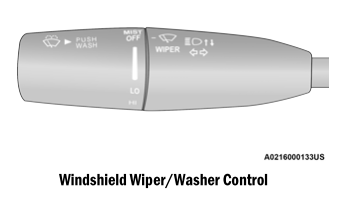
Copyright © 2026 www.docharger.org
