Dodge Charger: WINDOWS / Window Lockout Switch
Dodge Charger 2011-2026 Owner's Manual / GETTING TO KNOW YOUR VEHICLE / WINDOWS / Window Lockout Switch
The window lockout switch on the driver's door trim panel allows you to disable the window controls on the rear passenger doors. To disable the window controls, push and release the window lockout button (the indicator light on the button will turn on). To enable the window controls, push and release the window lockout button again (the indicator light on the button will turn off).
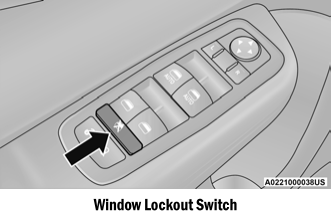
 Reset Auto-Up
Reset Auto-Up
Should the Auto-Up feature stop working, the window may need to be reset. To
reset Auto-Up:
Pull the window switch up to close the window completely and continue to
hold the switch up for an additional two seconds after the window is closed...
 Wind Buffeting
Wind Buffeting
Wind buffeting can be described as the perception of pressure on the ears or
a helicopter-type sound in the ears. Your vehicle may exhibit wind buffeting with
the windows down, or the sunroof (if equipped) in certain open or partially open
positions...
Other information:
Dodge Charger 2011-2026 Owner's Manual: To Lock/Unlock The Doors And Trunk
Push and release the unlock button on the key fob once to unlock the driver’s door, or twice within five seconds to unlock all the doors and the trunk. To lock all the doors and the trunk, push the lock button once. When the doors are unlocked, the turn signals will flash and the illuminated entry system will be activated...
Dodge Charger 2011-2026 Owner's Manual: Manual Door Locks
The power door locks can be manually locked from inside the vehicle by using the door lock knob. To lock each door, push the door lock knob on each door trim panel downward. To unlock the front doors, pull the inside door handle to the first detent...
Categories
- Manuals Home
- Dodge Charger Owners Manual
- Dodge Charger Service Manual
- ELECTRIC POWER STEERING
- Dimmer Controls
- Headlight Switch
- New on site
- Most important about car
Manual Tilt/Telescoping Steering Column — If Equipped
This feature allows you to tilt the steering column upward or downward. It also allows you to lengthen or shorten the steering column. The tilt/telescoping control is located below the steering wheel at the end of the steering column.
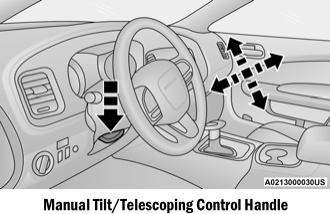
Copyright © 2026 www.docharger.org
