Dodge Charger: PERFORMANCE PAGES / Engine
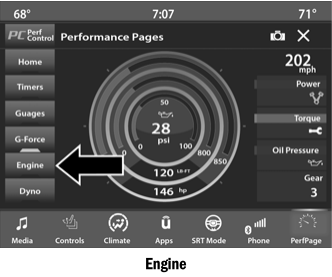
When selected, this screen displays the following values:
- Vehicle Speed
Shows the actual vehicle speed.
- Engine Power
Shows the instantaneous power.
- Engine Torque
Shows the instantaneous torque.
- Oil Pressure (6.4L Only) — If Equipped
Shows the actual engine oil pressure.
- Boost Pressure (6.2L Only) — If Equipped
Shows the actual boost pressure.
- Gear (Automatic Transmission Only)
Shows the current (or pending) operating gear of the vehicle.
 G-Force
G-Force
When selected, this screen displays all four G-Force values as well as steering
angle.
When G-Force is selected, the following features will be available:
Vehicle Speed:Measures the current speed of the vehicle in either mph
or km/h, starting at zero with no maximum value...
 Dynamometer (Dyno)
Dynamometer (Dyno)
The system will start drawing graphs for Power and Torque (top chart) and Engine
Speed (bottom chart). The graph will fill to the right side of the page (based on
History time selected)...
Other information:
Dodge Charger 2011-2026 Owner's Manual: Battery Saver
Timers are set to both the interior and exterior lights to protect the life of your vehicle’s battery. After 10 minutes, if the ignition is in the OFF position and any door is left open or the dimmer control is rotated all the way up to the dome light on position, the interior lights will automatically turn off...
Dodge Charger 2011-2026 Owner's Manual: Replacing The Battery In The Key Fob
The recommended replacement battery is one CR2032 battery. NOTE: Customers are recommended to use a battery obtained from Mopar®. Aftermarket coin battery dimensions may not meet the original OEM coin battery dimensions. Perchlorate Material — special handling may apply...
Categories
- Manuals Home
- Dodge Charger Owners Manual
- Dodge Charger Service Manual
- How To Use Remote Start
- High/Low Beam Switch, Automatic High Beam — If Equipped
- SCHEDULED SERVICING
- New on site
- Most important about car
Illuminated Vanity Mirrors
To access an illuminated vanity mirror, flip down one of the visors and lift the cover.
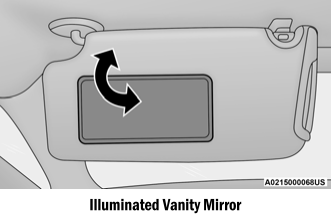
Sun Visor “Slide-On-Rod” Feature — If Equipped
The sun visor “Slide-On-Rod” feature allows for additional flexibility in positioning the sun visor to block out the sun.
Fold down the sun visor. Unclip the visor from the corner clip. Pivot the sun visor toward the side window. Extend the sun visor for additional sun blockage.
Copyright © 2026 www.docharger.org
