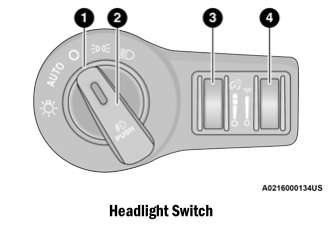Dodge Charger: TIRES / Snow Traction Devices
Use of traction devices require sufficient tire-to-body clearance. Due to limited clearance, the following snow traction devices are recommended. Follow these recommendations to guard against damage.
Snow traction device must be of proper size for the tire, as recommended by the snow traction device manufacturer.
No other tire sizes are recommended for use with the snow traction device.
Please follow the table below for the recom- mended tire size, axle and snow traction device:
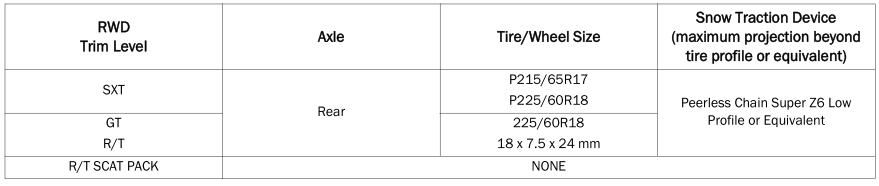
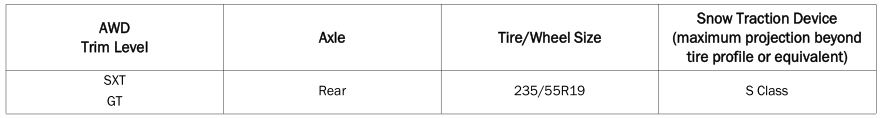
WARNING!
Using tires of different size and type (M+S, Snow) between front and rear axles can cause unpredictable handling. You could lose control and have a collision.
CAUTION!
To avoid damage to your vehicle or tires, observe the following precautions:
- Because of restricted traction device clearance between tires and other suspension compo- nents, it is important that only traction devices in good condition are used. Broken devices can cause serious damage. Stop the vehicle imme- diately if noise occurs that could indicate device breakage. Remove the damaged parts of the device before further use.
- Install device as tightly as possible and then retighten after driving about ½ mile (0.8 km). Autosock traction devices do not require retightening.
- Do not exceed 30 mph (48 km/h).
- Drive cautiously and avoid severe turns and large bumps, especially with a loaded vehicle.
- Do not drive for a prolonged period on dry pavement.
- Observe the traction device manufacturer’s instructions on the method of installation, operating speed, and conditions for use. Always use the suggested operating speed of the device manufacturer’s if it is less than 30 mph (48 km/h).
- Do not use traction devices on a compact spare tire.
 Wheel And Wheel Trim Care
Wheel And Wheel Trim Care
All wheels and wheel trim, especially aluminum and chrome plated wheels, should
be cleaned regularly using mild (neutral Ph) soap and water to maintain their luster
and to prevent corrosion...
 Tire Rotation Recommendations
Tire Rotation Recommendations
Tires on the front and rear axles of vehicles operate at different loads and
perform different steering, driving, and braking functions. For these reasons, they
wear at unequal rates...
Other information:
Dodge Charger 2011-2026 Owner's Manual: Adaptive Cruise Control (ACC) Menu
The instrument cluster display will show the current ACC system settings. The information it displays depends on ACC system status. Push the Adaptive Cruise Control (ACC) on/off button until one of the following appears in the instrument cluster display: Adaptive Cruise Control Off When ACC is deactivated, the display will read “Adaptive Cruise Control Off...
Dodge Charger 2011-2026 Owner's Manual: To Cancel
T..
Categories
- Manuals Home
- Dodge Charger Owners Manual
- Dodge Charger Service Manual
- Keyless Enter-N-Go — Passive Entry
- SCHEDULED SERVICING
- To Lock/Unlock The Doors And Trunk
- New on site
- Most important about car
Headlight Switch
The headlight switch is located on the left side of the instrument panel. This switch controls the operation of the headlights, parking lights, instrument panel lights, and fog lights (if equipped).