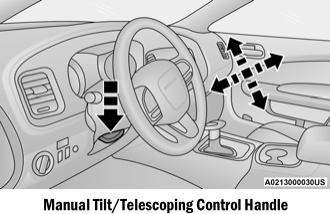Dodge Charger: TIRE SERVICE KIT — IF EQUIPPED / Tire Service Kit Components And Operation
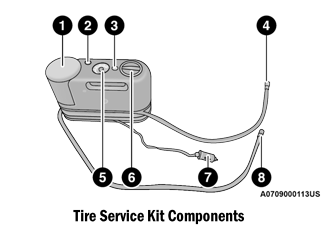
- Sealant Bottle
- Deflation Button
- Power Button
- Sealant Hose (Clear)
- Pressure Gauge
- Mode Select Knob
- Power Plug (located on the bottom side of the Tire Service Kit)
- Air Pump Hose (Black)
Using The Mode Select Knob And Hoses
Your Tire Service Kit is equipped with the following symbols to indicate the air or sealant mode.
- Using The Power Button
 Push and release the Power
Button (3) once to turn on the Tire Service Kit. Push and release the Power
Button (3) again to turn Off the Tire Service Kit.
Push and release the Power
Button (3) once to turn on the Tire Service Kit. Push and release the Power
Button (3) again to turn Off the Tire Service Kit. - Selecting Air Mode
 Push
in the Mode Select Knob (6) and turn to this position for air pump operation
only. Use the Black Air Pump Hose (8) when selecting this mode.
Push
in the Mode Select Knob (6) and turn to this position for air pump operation
only. Use the Black Air Pump Hose (8) when selecting this mode. - Selecting Sealant Mode
 Push
in the Mode Select Knob (6) and turn to this position to inject the Tire Service
Kit Sealant and to inflate the tire. Use the Sealant Hose (clear hose) (4) when
selecting this mode.
Push
in the Mode Select Knob (6) and turn to this position to inject the Tire Service
Kit Sealant and to inflate the tire. Use the Sealant Hose (clear hose) (4) when
selecting this mode.
 Tire Service Kit Usage Precautions
Tire Service Kit Usage Precautions
Replace the Tire Service Kit Sealant Bottle (1) and Sealant Hose (4) prior
to the expira- tion date (printed at the upper left hand corner on the bottle
label) to assure optimum operation of the system...
Other information:
Dodge Charger 2011-2026 Owner's Manual: WHEEL AND TIRE TORQUE SPECIFICATIONS
Proper lug nut/bolt torque is very important to ensure that the wheel is properly mounted to the vehicle. Any time a wheel has been removed and reinstalled on the vehicle, the lug nuts/ bolts should be torqued using a properly calibrated torque wrench using a six sided (hex) deep wall socket...
Dodge Charger 2011-2026 Owner's Manual: Child Restraints
Everyone in your vehicle needs to be buckled up at all times, including babies and children. Every state in the United States, and every Canadian province, requires that small children ride in proper restraint systems. This is the law, and you can be prosecuted for ignoring it...
Categories
- Manuals Home
- Dodge Charger Owners Manual
- Dodge Charger Service Manual
- Dimmer Controls
- Keyless Enter-N-Go — Passive Entry
- To Lock/Unlock The Doors And Trunk
- New on site
- Most important about car
Manual Tilt/Telescoping Steering Column — If Equipped
This feature allows you to tilt the steering column upward or downward. It also allows you to lengthen or shorten the steering column. The tilt/telescoping control is located below the steering wheel at the end of the steering column.