Dodge Charger: LANESENSE — IF EQUIPPED / LaneSense Operation
The LaneSense system is operational at speeds above 37 mph (60 km/h) and below 112 mph (180 km/h). The LaneSense system uses a forward looking camera to detect lane markings and measure vehicle position within the lane boundaries.
When both lane markings are detected and the driver unintentionally drifts out of the lane (no turn signal applied), the LaneSense system provides a haptic warning in the form of torque applied to the steering wheel to prompt the driver to remain within the lane boundaries. If the driver unintentionally drifts out of the lane, the LaneSense system provides a visual warning through the instrument cluster display to prompt the driver to remain within the lane boundaries.
The driver may manually override the haptic warning by applying torque into the steering wheel at any time.
When only a single lane marking is detected and the driver drifts across the lane marking (no turn signal applied), the LaneSense system provides visual warnings through the instrument cluster display to prompt the driver to remain within the lane. When only a single lane marking is detected, a haptic or a torque warning will not be provided.
NOTE:
When operating conditions have been met, the LaneSense system will monitor if the driver’s hands are on the steering wheel and provide an audible warning to the driver if removed. The system will cancel if the driver does not return their hands to the wheel.
 Turning LaneSense On Or Off
Turning LaneSense On Or Off
The LaneSense button is located
on the center stack below the Uconnect display.
To turn the LaneSense system on, push the LaneSense button (LED turns off)...
Other information:
Dodge Charger 2011-2026 Owner's Manual: WARNING LIGHTS AND MESSAGES
The warning/indicator lights will illuminate in the instrument panel together with a dedicated message and/or acoustic signal when applicable. These indications are indicative and precautionary and as such must not be considered as exhaustive. Always refer to the information in this chapter in the event of a failure indication...
Dodge Charger 2011-2026 Owner's Manual: Opening And Closing The Sunroof
Express Open/Close Push the switch rearward and release it within one-half second and the sunroof will open automatically from any position. The sunroof will open fully and stop automatically. Push the switch forward and release it within one-half second and the sunroof will close automatically from any position...
Categories
- Manuals Home
- Dodge Charger Owners Manual
- Dodge Charger Service Manual
- Sport Mode
- Opening And Closing The Trunk
- Service Tire Pressure System Warning
- New on site
- Most important about car
Illuminated Vanity Mirrors
To access an illuminated vanity mirror, flip down one of the visors and lift the cover.
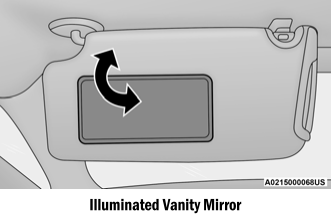
Sun Visor “Slide-On-Rod” Feature — If Equipped
The sun visor “Slide-On-Rod” feature allows for additional flexibility in positioning the sun visor to block out the sun.
Fold down the sun visor. Unclip the visor from the corner clip. Pivot the sun visor toward the side window. Extend the sun visor for additional sun blockage.
