Dodge Charger: VEHICLE LOADING / Vehicle Certification Label
Dodge Charger 2011-2026 Owner's Manual / STARTING AND OPERATING / VEHICLE LOADING / Vehicle Certification Label
Your vehicle has a Vehicle Certification Label affixed to the drivers side B-pillar or the rear of the driver’s door.
The label contains the following information:
- Name of manufacturer
- Month and year of manufacture
- Gross Vehicle Weight Rating (GVWR)
- Gross Axle Weight Rating (GAWR) front
- Gross Axle Weight Rating (GAWR) rear
- Vehicle Identification Number (VIN)
- Type of vehicle
- Month, Day, and Hour of manufacture (MDH)
The bar code allows a computer scanner to read the VIN.
 VEHICLE LOADING
VEHICLE LOADING
The load carrying capacity of your vehicle is shown on the “Vehicle Certification
Label”. This information should be used for passenger and luggage loading as indicated...
 Gross Vehicle Weight Rating (GVWR), Gross Axle Weight Rating (GAWR)
Gross Vehicle Weight Rating (GVWR), Gross Axle Weight Rating (GAWR)
Gross Vehicle Weight Rating (GVWR)
The GVWR is the total allowable weight of your vehicle. This includes driver,
passengers, and cargo. The total load must be limited so that you do not exceed
the GVWR...
Other information:
Dodge Charger 2011-2026 Owner's Manual: Manual Adjustment (Rear Seats)
WARNING! Do not pile luggage or cargo higher than the top of the seatback. This could impair visibility or become a dangerous projectile in a sudden stop or collision. Folding Rear Seat The rear seatbacks can be folded forward to provide an additional storage area...
Dodge Charger 2011-2026 Owner's Manual: Tire Loading And Tire Pressure
NOTE: The proper cold tire inflation pressure is listed on the driver’s side B-pillar or the rear edge of the driver's side door. Check the inflation pressure of each tire, including the spare tire (if equipped), at least monthly and inflate to the recommended pressure for your vehicle...
Categories
- Manuals Home
- Dodge Charger Owners Manual
- Dodge Charger Service Manual
- Opening And Closing The Trunk
- Keyless Enter-N-Go — Passive Entry
- To Disarm The System
- New on site
- Most important about car
Headlight Switch
The headlight switch is located on the left side of the instrument panel. This switch controls the operation of the headlights, parking lights, instrument panel lights, and fog lights (if equipped).
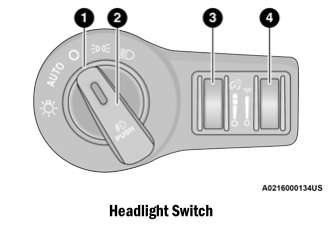
Copyright © 2026 www.docharger.org
