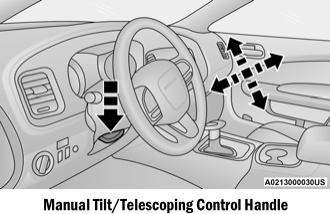Dodge Charger: GETTING TO KNOW YOUR INSTRUMENT PANEL / WARNING LIGHTS AND MESSAGES
The warning/indicator lights will illuminate in the instrument panel together with a dedicated message and/or acoustic signal when applicable. These indications are indicative and precautionary and as such must not be considered as exhaustive. Always refer to the information in this chapter in the event of a failure indication. All active telltales will display first if applicable. The system check menu may appear different based upon equipment options and current vehicle status. Some telltales are optional and may not appear.
- Red Warning Lights
- Yellow Warning Lights
- Yellow Indicator Lights
- Green Indicator Lights
- White Indicator Lights
- Blue Indicator Lights
 Battery Saver On/Battery Saver Mode Message — Electrical Load Reduction Actions
— If Equipped
Battery Saver On/Battery Saver Mode Message — Electrical Load Reduction Actions
— If Equipped
This vehicle is equipped with an Intelligent Battery Sensor (IBS) to perform
additional monitoring of the electrical system and status of the vehicle battery...
 Red Warning Lights
Red Warning Lights
Air Bag Warning Light
This warning light will illuminate
to indicate a fault with the air bag, and will turn on for four to eight seconds
as a bulb check when the ignition is placed in the ON/RUN or ACC/ON/RUN position...
Other information:
Dodge Charger 2011-2026 Owner's Manual: Replacement Tires
The tires on your new vehicle provide a balance of many characteristics. They should be inspected regularly for wear and correct cold tire inflation pressures. The manufacturer strongly recommends that you use tires equivalent to the originals in size, quality and performance when replacement is needed...
Dodge Charger 2011-2026 Owner's Manual: Display Warnings And Maintenance
“Wipe Front Radar Sensor In Front Of Vehicle” Warning The “ACC/FCW Unavailable Wipe Front Radar Sensor” warning will display and a chime will sound when conditions temporarily limit system performance. This most often occurs at times of poor visibility, such as in snow or heavy rain...
Categories
- Manuals Home
- Dodge Charger Owners Manual
- Dodge Charger Service Manual
- How To Use Remote Start
- Jump Starting Procedure
- Keyless Enter-N-Go — Passive Entry
- New on site
- Most important about car
Manual Tilt/Telescoping Steering Column — If Equipped
This feature allows you to tilt the steering column upward or downward. It also allows you to lengthen or shorten the steering column. The tilt/telescoping control is located below the steering wheel at the end of the steering column.