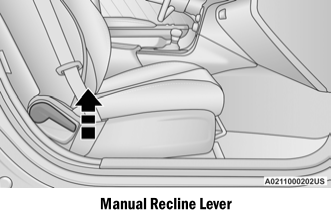Dodge Charger: WARNING LIGHTS AND MESSAGES / White Indicator Lights
Adaptive Cruise Control (ACC) Ready Light — If Equipped
 This light will turn on when ACC
has been turned on, but is not set.
This light will turn on when ACC
has been turned on, but is not set.
Cruise Control Ready Indicator
 This indicator light will illuminate
when the cruise control is ready, but not set.
This indicator light will illuminate
when the cruise control is ready, but not set.
LaneSense Indicator Light — If Equipped
 When the LaneSense system is on,
but not armed, the LaneSense indicator light illuminates solid white. This occurs
when only left, right, or neither lane line has been detected. If a single lane
line is detected, the system is ready to provide only visual warnings if an unintentional
lane departure occurs on the detected lane line.
When the LaneSense system is on,
but not armed, the LaneSense indicator light illuminates solid white. This occurs
when only left, right, or neither lane line has been detected. If a single lane
line is detected, the system is ready to provide only visual warnings if an unintentional
lane departure occurs on the detected lane line.
 Green Indicator Lights
Green Indicator Lights
Adaptive Cruise Control (ACC) Set Without Target Vehicle Light — If Equipped
This will display the distance
setting for the ACC system when the system is engaged...
 Blue Indicator Lights
Blue Indicator Lights
High Beam Indicator Light
This indicator light will illuminate
to indicate that the high beam headlights are on. With the low beams activated,
push the multifunction lever forward (toward the front of the vehicle) to turn on
the high beams...
Other information:
Dodge Charger 2011-2026 Owner's Manual: To Activate/Deactivate
Push and release the Adaptive Cruise Control (ACC) on/off button. The ACC menu in the instrument cluster displays “ACC Ready.” To turn the system off, push and release the Adaptive Cruise Control (ACC) on/off button again. At this time, the system will turn off and the instrument cluster displays “Adaptive Cruise Control (ACC) Off...
Dodge Charger 2011-2026 Owner's Manual: ParkSense System Usage Precautions
NOTE: Ensure that the rear fascia/bumper is free of snow, ice, mud, dirt and debris to keep the ParkSense system operating properly. Jackhammers, large trucks, and other vibrations could affect the performance of ParkSense. When you turn ParkSense off in DRIVE, the instrument cluster will display "PARKSENSE OFF" for five seconds...
Categories
- Manuals Home
- Dodge Charger Owners Manual
- Dodge Charger Service Manual
- Power Adjustment (Front Seats) — If Equipped
- WHEEL AND TIRE TORQUE SPECIFICATIONS
- To Disarm The System
- New on site
- Most important about car
Manual Front Seat Recline
To adjust the seatback, lift the lever located on the outboard side of the seat, lean back to the desired position and release the lever. To return the seatback, lift the lever, lean forward and release the lever.