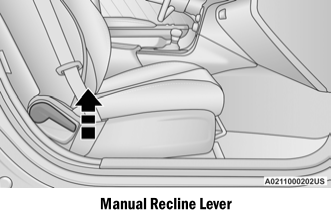Dodge Charger: CRUISE CONTROL SYSTEMS — IF EQUIPPED / To Activate/Deactivate
Push and release the Adaptive Cruise Control (ACC) on/off button. The ACC menu in the instrument cluster displays “ACC Ready.”
To turn the system off, push and release the Adaptive Cruise Control (ACC) on/off button again. At this time, the system will turn off and the instrument cluster displays “Adaptive Cruise Control (ACC) Off.”
WARNING!
Leaving the Adaptive Cruise Control (ACC) system on when not in use is dangerous. You could accidentally set the system or cause it to go faster than you want. You could lose control and have a collision. Always leave the system off when you are not using it.
 Activating Adaptive Cruise Control (ACC)
Activating Adaptive Cruise Control (ACC)
The minimum set speed for the ACC system is 20 mph (32 km/h).
When the system is turned on and in the ready state, the instrument cluster displays
“ACC Ready...
 To Set A Desired Speed
To Set A Desired Speed
When the vehicle reaches the speed desired, push the SET (+) button or the SET
(-) button and release. The instrument cluster display will show the set speed...
Other information:
Dodge Charger 2011-2026 Owner's Manual: Venting Sunroof
Push and release the Vent button within one-half second and the sunroof will open to the vent position. This is called “Express Vent” and it will occur regardless of sunroof position. During Express Vent operation, any movement of the switch will stop the sunroof...
Dodge Charger 2011-2026 Owner's Manual: Fuses
WARNING! When replacing a blown fuse, always use an appropriate replacement fuse with the same amp rating as the original fuse. Never replace a fuse with another fuse of higher amp rating. Never replace a blown fuse with metal wires or any other material...
Categories
- Manuals Home
- Dodge Charger Owners Manual
- Dodge Charger Service Manual
- Launch Control
- To Disarm The System
- Service Tire Pressure System Warning
- New on site
- Most important about car
Manual Front Seat Recline
To adjust the seatback, lift the lever located on the outboard side of the seat, lean back to the desired position and release the lever. To return the seatback, lift the lever, lean forward and release the lever.