Dodge Charger: STARTING AND OPERATING / LANESENSE — IF EQUIPPED
Dodge Charger 2011-2026 Owner's Manual / STARTING AND OPERATING / LANESENSE — IF EQUIPPED
 ParkSense System Usage Precautions
ParkSense System Usage Precautions
NOTE:
Ensure that the rear fascia/bumper is free of snow, ice, mud, dirt and debris
to keep the ParkSense system operating properly.
Jackhammers, large trucks, and other vibrations could affect the performance
of ParkSense...
 LaneSense Operation
LaneSense Operation
The LaneSense system is operational at speeds above 37 mph (60 km/h) and below
112 mph (180 km/h). The LaneSense system uses a forward looking camera to detect
lane markings and measure vehicle position within the lane boundaries...
Other information:
Dodge Charger 2011-2026 Owner's Manual: Recirculation Button, Auto Button
Recirculation Button Press and release this button on the touchscreen, or push the button on the faceplate, to change the system between recirculation mode and outside air mode. The Recirculation indicator illuminates when Recirculation is on...
Dodge Charger 2011-2026 Owner's Manual: Manual Front Seat Recline
To adjust the seatback, lift the lever located on the outboard side of the seat, lean back to the desired position and release the lever. To return the seatback, lift the lever, lean forward and release the lever. WARNING! Do not ride with the seatback reclined so that the shoulder belt is no longer resting against your chest...
Categories
- Manuals Home
- Dodge Charger Owners Manual
- Dodge Charger Service Manual
- Service Tire Pressure System Warning
- Blind Spot Monitoring (BSM) — If Equipped
- USB/AUX Control
- New on site
- Most important about car
Manual Tilt/Telescoping Steering Column — If Equipped
This feature allows you to tilt the steering column upward or downward. It also allows you to lengthen or shorten the steering column. The tilt/telescoping control is located below the steering wheel at the end of the steering column.
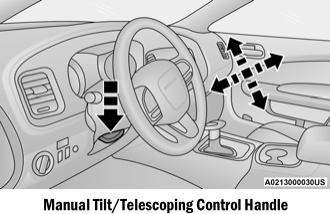
Copyright © 2026 www.docharger.org
