Dodge Charger: LANESENSE — IF EQUIPPED / Turning LaneSense On Or Off
 The LaneSense button is located
on the center stack below the Uconnect display.
The LaneSense button is located
on the center stack below the Uconnect display.
To turn the LaneSense system on, push the LaneSense button (LED turns off). A “LaneSense On” message is shown in the instrument cluster display.
To turn the LaneSense system off, push the LaneSense button once (LED turns on).
NOTE:
The LaneSense system will retain the last system state, on or off, from the last ignition cycle when the ignition is placed in the ON/RUN position.
 LaneSense Operation
LaneSense Operation
The LaneSense system is operational at speeds above 37 mph (60 km/h) and below
112 mph (180 km/h). The LaneSense system uses a forward looking camera to detect
lane markings and measure vehicle position within the lane boundaries...
 LaneSense Warning Message
LaneSense Warning Message
The LaneSense system will indicate the current lane drift condition through the
instrument cluster display.
Premium Instrument Cluster Display
When the LaneSense system is on, the lane lines are gray when both of the lane
boundaries have not been detected and the LaneSense telltale is solid white...
Other information:
Dodge Charger 2011-2026 Owner's Manual: Climate Voice Commands
Adjust vehicle temperatures hands-free and keep everyone comfortable while you keep moving ahead. Push the VR button. After the beep, say one of the following commands: “Set the driver temperature to 70 degrees” “Set the passenger temperature to 70 degrees” TIP: Voice Command for Climate may only be used to adjust the interior temperature of your vehicle...
Dodge Charger 2011-2026 Owner's Manual: Manual Front Seat Recline
To adjust the seatback, lift the lever located on the outboard side of the seat, lean back to the desired position and release the lever. To return the seatback, lift the lever, lean forward and release the lever. WARNING! Do not ride with the seatback reclined so that the shoulder belt is no longer resting against your chest...
Categories
- Manuals Home
- Dodge Charger Owners Manual
- Dodge Charger Service Manual
- Jump Starting Procedure
- Opening And Closing The Trunk
- USB/AUX Control
- New on site
- Most important about car
Storage, Glove Compartment
The glove compartment is located on the passenger side of the instrument panel.
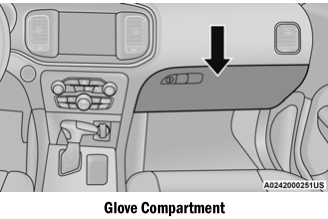
To open the glove compartment, pull the release handle.
WARNING!
Do not operate this vehicle with a glove compartment in the open position. Driving with the glove compartment open may result in injury in a collision.
