Dodge Charger: Media Mode / Operating Media Mode
Dodge Charger 2011-2026 Owner's Manual / MULTIMEDIA / UCONNECT MODES / Media Mode / Operating Media Mode
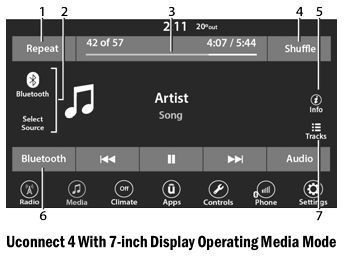
- Repeat
- Select Source
- Track Time
- Shuffle
- Info
- Bluetooth®
- Tracks
 Media Mode
Media Mode
..
 Audio Source Selection
Audio Source Selection
Once in Media Mode, press the Source or Source Select button on the touchscreen
and the desired mode button on the touchscreen. USB, AUX, and Bluetooth® are the
Media sources available...
Other information:
Dodge Charger 2011-2026 Owner's Manual: To Exit Remote Start Mode
To drive the vehicle after starting the Remote Start system, either push and release the unlock button on the key fob to unlock the doors, or unlock the vehicle using Keyless Enter-N-Go — Passive Entry via the door handles, and disarm the Vehicle Security system (if equipped)...
Dodge Charger 2011-2026 Owner's Manual: Trailer And Tongue Weight
Never exceed the maximum tongue weight stamped on your fascia/bumper or trailer hitch. CAUTION! Always load a trailer with 60% of the weight in the front of the trailer. This places 10% of the GTW on the tow hitch of your vehicle. Loads balanced over the wheels or heavier in the rear can cause the trailer to sway severely side to side which will cause loss of control of the vehicle and trailer...
Categories
- Manuals Home
- Dodge Charger Owners Manual
- Dodge Charger Service Manual
- PARKING BRAKE
- Headlight Switch
- Power Adjustment (Front Seats) — If Equipped
- New on site
- Most important about car
Illuminated Vanity Mirrors
To access an illuminated vanity mirror, flip down one of the visors and lift the cover.
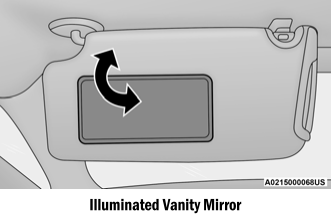
Sun Visor “Slide-On-Rod” Feature — If Equipped
The sun visor “Slide-On-Rod” feature allows for additional flexibility in positioning the sun visor to block out the sun.
Fold down the sun visor. Unclip the visor from the corner clip. Pivot the sun visor toward the side window. Extend the sun visor for additional sun blockage.
Copyright © 2026 www.docharger.org
