Dodge Charger: Media Mode / Audio Source Selection
Dodge Charger 2011-2026 Owner's Manual / MULTIMEDIA / UCONNECT MODES / Media Mode / Audio Source Selection
Once in Media Mode, press the Source or Source Select button on the touchscreen and the desired mode button on the touchscreen. USB, AUX, and Bluetooth® are the Media sources available. When available, you can select the Browse button on the touchscreen to be given these options:
- Now Playing
- Artists
- Albums
- Genres
- Songs
- Playlists
- Folders
You can press the Source, Pause/Play, or the Info button on the touchscreen for artist information on the current song playing.
 Types of Media Modes
Types of Media Modes
USB Mode
Overview
USB Mode is entered by either inserting a USB device into the USB port or by
selecting the USB button on the left side of the touchscreen, or the Source Select/Select
Source button and then selecting USB 1 or 2 (if equipped)...
Other information:
Dodge Charger 2011-2026 Owner's Manual: Automatic Headlights
This system automatically turns the headlights on or off according to ambient light levels. To turn the system on, rotate the headlight switch counterclockwise to the AUTO position. When the system is on, the headlight time delay feature is also on...
Dodge Charger 2011-2026 Owner's Manual: Manual Door Locks
The power door locks can be manually locked from inside the vehicle by using the door lock knob. To lock each door, push the door lock knob on each door trim panel downward. To unlock the front doors, pull the inside door handle to the first detent...
Categories
- Manuals Home
- Dodge Charger Owners Manual
- Dodge Charger Service Manual
- Dimmer Controls
- To Disarm The System
- How To Use Remote Start
- New on site
- Most important about car
Storage, Glove Compartment
The glove compartment is located on the passenger side of the instrument panel.
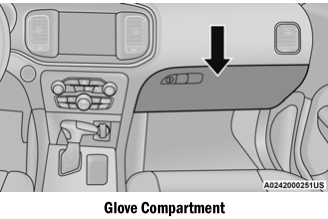
To open the glove compartment, pull the release handle.
WARNING!
Do not operate this vehicle with a glove compartment in the open position. Driving with the glove compartment open may result in injury in a collision.
Copyright © 2026 www.docharger.org

