Dodge Charger: CRUISE CONTROL SYSTEMS — IF EQUIPPED / Activating Adaptive Cruise Control (ACC)
Dodge Charger 2011-2026 Owner's Manual / STARTING AND OPERATING / CRUISE CONTROL SYSTEMS — IF EQUIPPED / Activating Adaptive Cruise Control (ACC)
The minimum set speed for the ACC system is 20 mph (32 km/h).
When the system is turned on and in the ready state, the instrument cluster displays “ACC Ready.”
When the system is off, the instrument cluster display will read “Adaptive Cruise Control (ACC) Off.”
NOTE:
You cannot engage ACC under the following conditions:
- When the brakes are applied
- When the parking brake is applied
- When the transmission is in PARK, REVERSE or NEUTRAL
- When the vehicle speed is below the minimum speed range
- When the brakes are overheated
- When the driver’s door is open at low speeds
- When the driver’s seat belt is unbuckled at low speeds
- When there is a stationary vehicle in front of your vehicle in close proximity
 Adaptive Cruise Control (ACC) Menu
Adaptive Cruise Control (ACC) Menu
The instrument cluster display will show the current ACC system settings. The
information it displays depends on ACC system status.
Push the Adaptive Cruise Control (ACC) on/off button until one of the following
appears in the instrument cluster display:
Adaptive Cruise Control Off
When ACC is deactivated, the display will read “Adaptive Cruise Control Off...
 To Activate/Deactivate
To Activate/Deactivate
Push and release the Adaptive Cruise Control (ACC) on/off button. The ACC menu
in the instrument cluster displays “ACC Ready.”
To turn the system off, push and release the Adaptive Cruise Control (ACC) on/off
button again...
Other information:
Dodge Charger 2011-2026 Owner's Manual: Mode Control, Panel Mode
Mode Control Select Mode by pressing one of the Mode buttons on the touchscreen to change the airflow distribution mode. The airflow distribution mode can be adjusted so air comes from the instrument panel outlets, floor outlets, defrost outlets, and demist outlets...
Dodge Charger 2011-2026 Owner's Manual: Memory Position Recall
NOTE: If a recall is attempted when the vehicle is not in PARK, a message will be displayed in the instru- ment cluster display. To recall the memory settings for driver one or two, push the desired memory button number (1 or 2) or the unlock button on the key fob linked to the desired memory position...
Categories
- Manuals Home
- Dodge Charger Owners Manual
- Dodge Charger Service Manual
- Sport Mode
- Service Tire Pressure System Warning
- Headlight Switch
- New on site
- Most important about car
Ambient Light — If Equipped
The overhead console is equipped with an ambient light feature. This light illuminates for improved visibility of the floor and center console area.
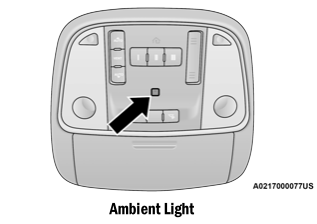
Copyright © 2026 www.docharger.org
