Dodge Charger: GETTING TO KNOW YOUR VEHICLE / TRUNK
 Closing The Hood
Closing The Hood
Hoods equipped with gas props are closed from the point where the props no longer
hold the hood open.
WARNING!
Be sure the hood is fully latched before driving your vehicle...
 Opening And Closing The Trunk
Opening And Closing The Trunk
Opening The Trunk
The trunk may be opened in several ways:
Power trunk release button on the instru- ment panel
Trunk button on the key fob
Trunk Passive Entry button
External release switch located on the under- side of the decklid overhang
NOTE:
The release feature will function only when the vehicle is unlocked...
Other information:
Dodge Charger 2011-2026 Owner's Manual: If Engine Fails To Start
If the engine fails to start after you have followed the "Normal Starting" or "Cold Weather Operation" procedure it may be flooded. Push the accelerator pedal all the way to the floor and hold it there. Crank the engine for no more than 15 seconds...
Dodge Charger 2011-2026 Owner's Manual: Introducing Voice Recognition
Start using Uconnect Voice Recognition with these helpful quick tips. It provides the key Voice Commands and tips you need to know to control your vehicle’s Voice Recognition (VR) system. If you see the NAV icon on the bottom bar or in the Apps menus of your 8...
Categories
- Manuals Home
- Dodge Charger Owners Manual
- Dodge Charger Service Manual
- Launch Control
- High/Low Beam Switch, Automatic High Beam — If Equipped
- Service Tire Pressure System Warning
- New on site
- Most important about car
Headlight Switch
The headlight switch is located on the left side of the instrument panel. This switch controls the operation of the headlights, parking lights, instrument panel lights, and fog lights (if equipped).
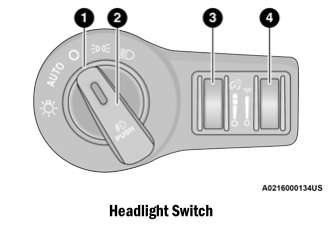
Copyright © 2026 www.docharger.org
